This feature allows administrators to acknowledge system messages, hiding them from the System Messages list.
About System Message Acknowledgment
The Cerberus FTP Server System Messages area is where the server communicates potential security issues to system administrators. Starting in Version 12.6 of Cerberus, we are improving our system messages by adding an acknowledgement option. This enhancement allows IT personnel to better focus on notifications they prioritize and provides an additional degree of authority to system administrators.
Until now, administrators needed to consciously ignore unwanted or irrelevant system messages. This made it easy to miss other important messages. Now administrators may ‘Acknowledge’ such messages, hiding them from the list.
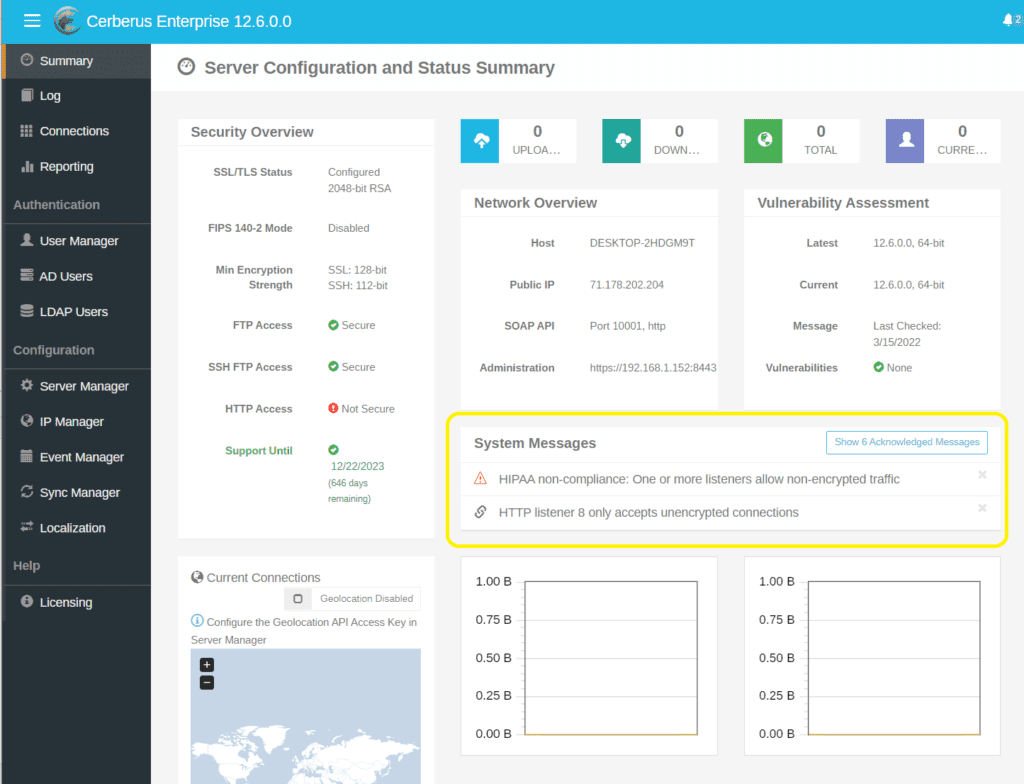
Being able to eliminate “noisy” messages makes the System Messages area more useful to Cerberus administrators.
How to Acknowledge Messages
Acknowledging messages is very intuitive. Simply click the “X” in the upper-right of a message to acknowledge it.
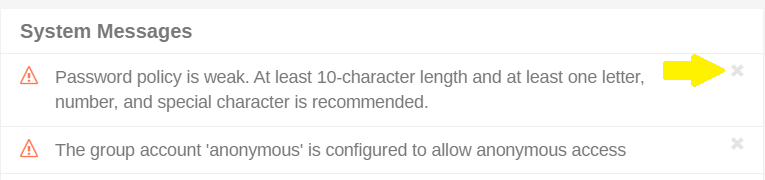
Clicking the “X” reveals the “Show # Acknowledged Messages” button
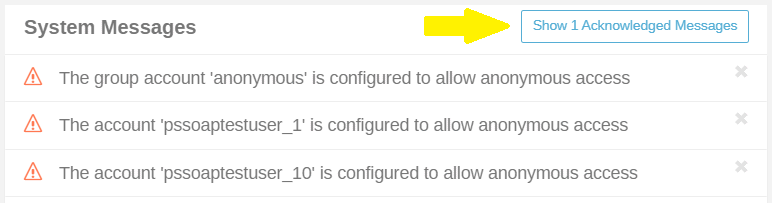
The “Show” button displays the number of messages hidden from view. Clicking the button restores them all.
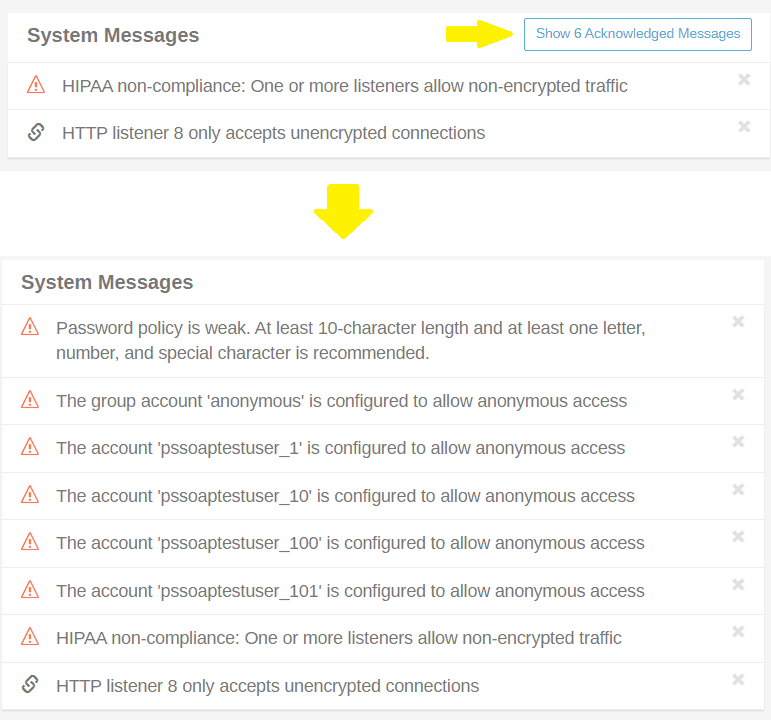
How Acknowledged Messages Work
Here are a few details about how this feature works…
- System Messages are global to all administrators. A message acknowledged by one administrator is hidden for all administrators.
- Acknowledged messages are persistent. The server tracks acknowledged messages in “settings.xml” and maintains the list during startup and shutdown.
- Administrators must have the “Configure Server” permission “acknowledge” and “show messages.
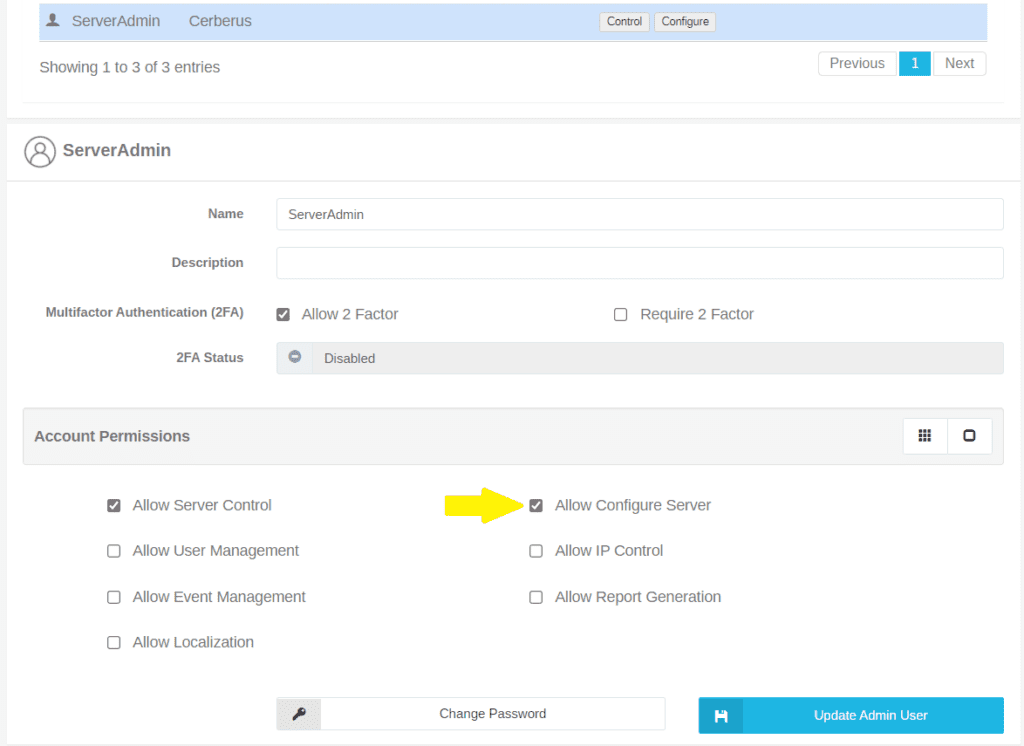
Availability
‘System Message Acknowledgement’ is available in all editions of Cerberus FTP Server 12.6.
Feedback
As always, we look forward to hearing how our customers use these features and what further improvements should be made to Cerberus FTP Server. We would love to hear your feedback.