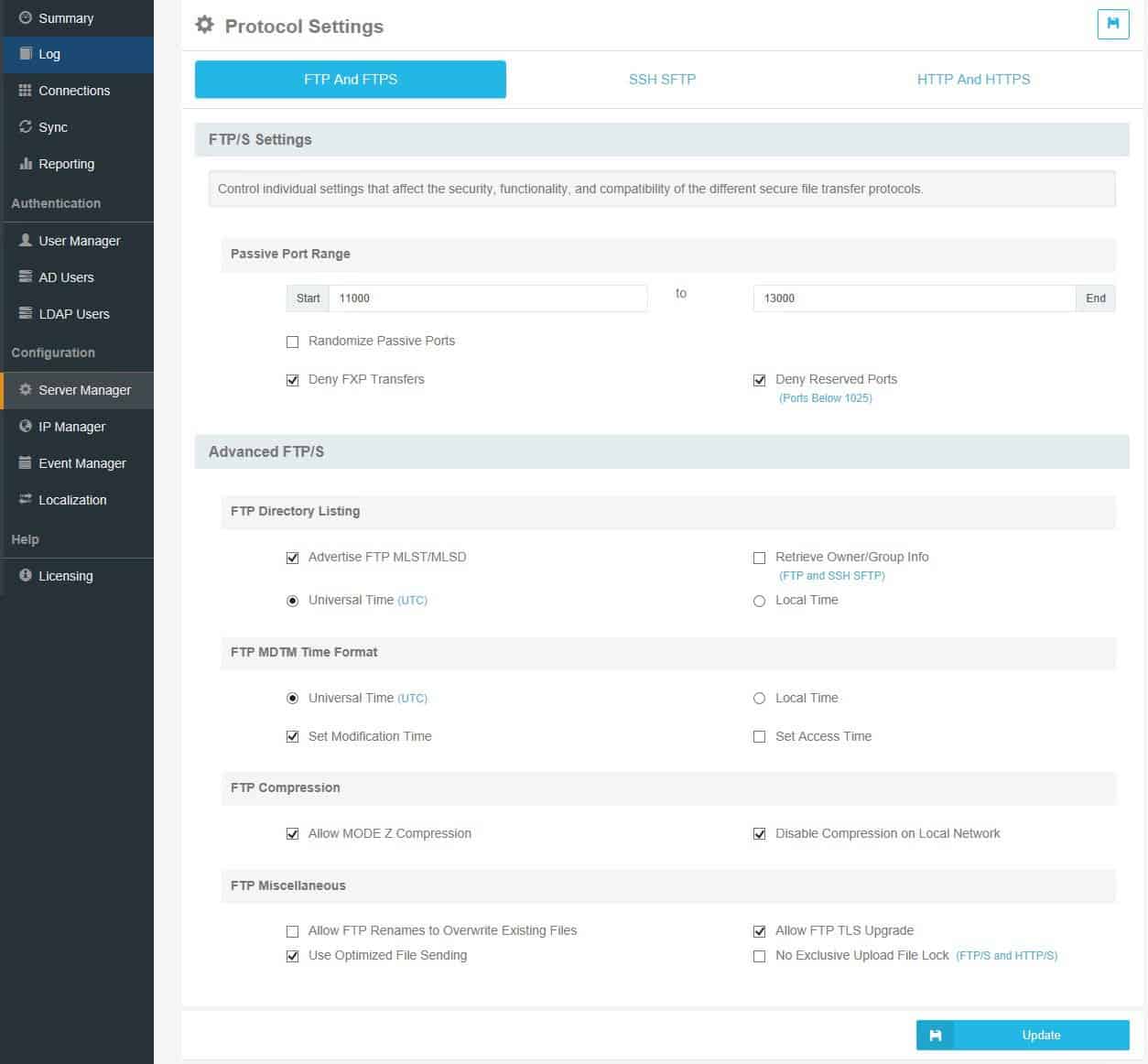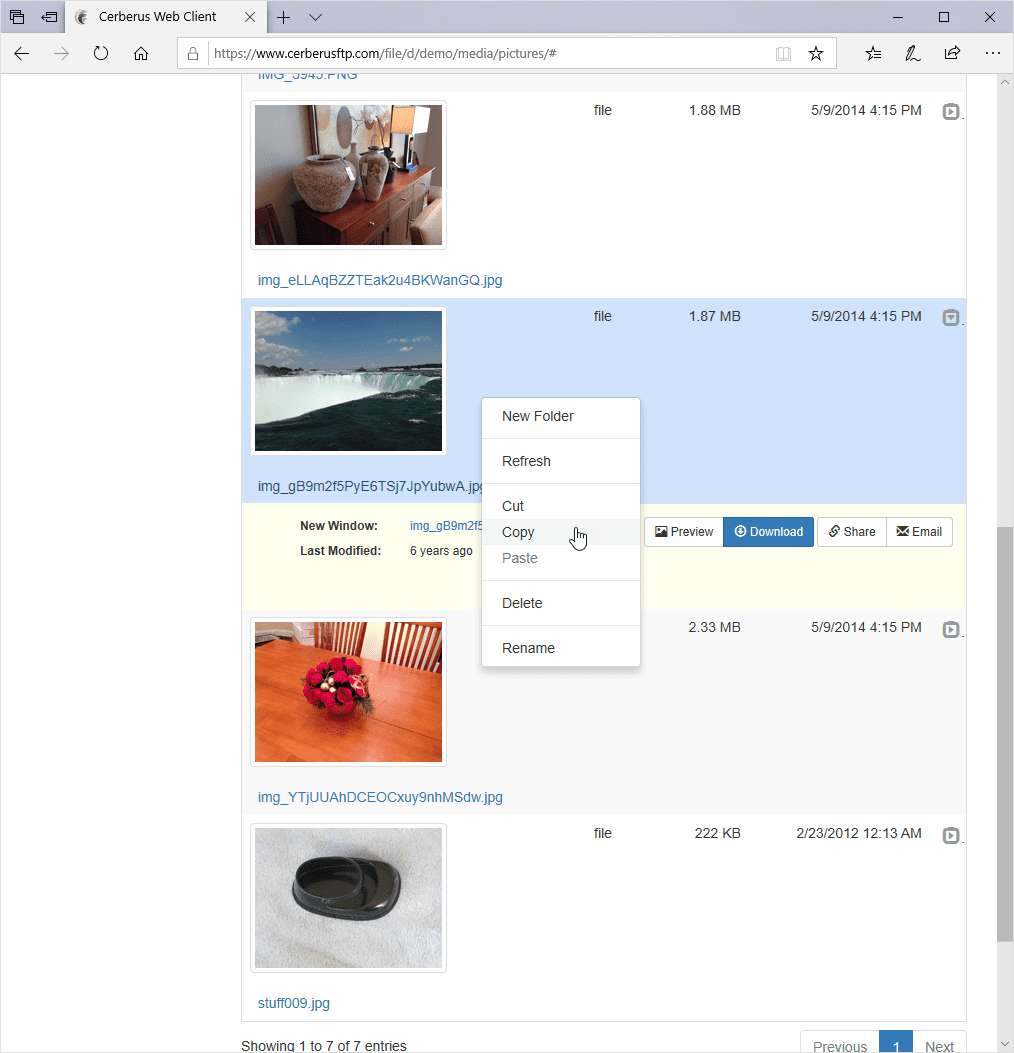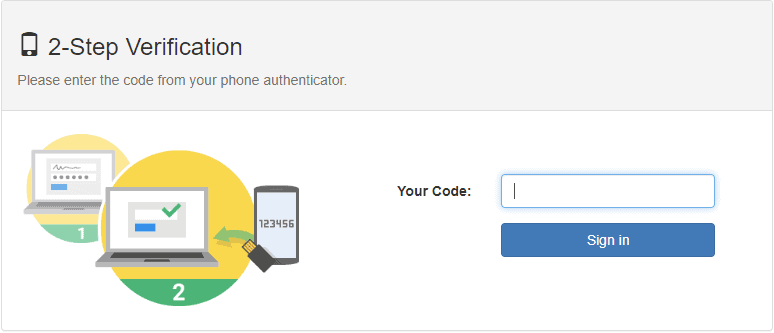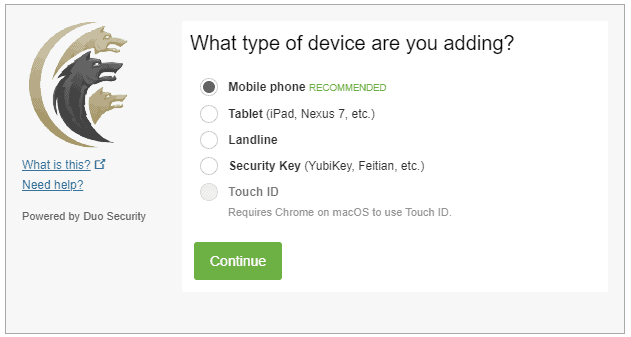Features > Protocols
Cerberus FTP Server
File Transfer Protocols
Flexible File Transfer Over Any Protocol
FTPS and FTP
Cerberus FTP Server supports both FTP with explicit SSL/TLS encryption (FTPES) and implicit SSL/TLS (FTPS), as well as plain FTP.
SFTP
Cerberus FTP Server supports the SSH2 File Transfer Protocol (also known as SFTP). Administrators can also allow clients to use public key authentication for SFTP connections.
HTTP/S Web Client
Allow any user to easily access, edit and transfer files via a desktop or mobile web browser.
SCP
Cerberus supports the Secure Copy Protocol, a simple secure file transfer protocol that supports basic file uploads and downloads on some legacy devices.
One-Time Password for Public Shares
Cerberus supports the ability to share securely with external users using a one-time password (OTP). Learn more about Cerberus public file sharing.
CIDR Support and IPV6 Extensions
Flexible support for expanded connection paths.
IP Allow and Deny Lists
Cerberus FTP Server’s IP Manager, includes autoblocking to prevent DoS and brute force attacks.
Built-In Transfer Integrity Checks
Robust file integrity checking using strong checksums based on SHA-512, SHA-256, or SHA-1 cryptographic hashes.
Use Multiple Protocols on a Single IP Address
Cerberus FTP Server allows simultaneous FTP/S, SCP, SFTP, and HTTP/S protocols to operate on a single IP address.
Define Protocols by Client, Group or User
Automatically enforce protocol security via granular permission settings.
Easy Web File Transfer
Cerberus FTP Server’s HTTPS web client capability allows secure file transfer through any desktop or mobile browser. Users can easily upload, download, create directories, compress files, and perform other file operations (deletions, renaming, etc.)
No Plugins Requred
The web client is a native web application that relies on HTML and Javascript for all of its functionality – no plugins or external tools are required!
Secure Email File Sharing
Eliminate insecure email file transfer with unique, time-limited, public links through our ad-hoc file-sharing tools.
Built for Security and Speed
Cerberus FTP Server’s secure file transfer security features include:
- SSH2 Public Key Encryption
- SSL cipher specification
- Client certificate verification
- Support for RSA, DSA, and Elliptical Curve public and private keys
In our file transfer server benchmark tests, the typical server will max out its resources long before Cerberus encounters any performance bottlenecks.
FIPS-140-2 Validated
Cerberus FTP Server exceeds U.S. Government data protection standards.
MODE Z Support
Automatic compression to improve file transfer times.
Resources
We pride ourselves on world-class support, starting before you ever purchase a license. You can review some of Cerberus FTP Server’s secure file transfer resources here.
Try Cerberus FTP Server free for 25 days
- Live US-based phone & email support
- Bulletproof reliability
- Built for complete data control
- Trouble-free enterprise deployment
Full Feature List
Protocols
FTP, FTP/S, SFTP, SCP, HTTP/S
Advanced Security
SSH, SSL, FIPS 140-2
MFT Automation
Event, Alert & Sync Tools
Environments
Windows Server, Cloud & Virtual
Access Protection
IP, User & Protocol Restriction Tools
Account Management
AD, LDAP, 2FA, SSO & More
Auditing and Reporting
File Access, User and Admin Logging
Administration Tools
API, Sync Manager, & Other Tools
HTTPS Web Portal
Browser-Based Transfer from Any Device
Monitoring & Testing
Automated Network, Load and Access Testing
Regulatory Compliance
Auditing, Retention, & Encryption Tools
Award-Winning Support
Phone, Email, & 24/7/365
Industry-Focused Solutions
Cerberus FTP Server supports a wide range of industry and professional needs. Enhance data security, streamline operations, and ensure compliance with regulations.
Uncompromising Commitment To Customer Satisfaction
G2

4.8 / 5
Capterra

4.8 / 5
CNET Download

4.8 / 5
Recognized as an industry-leading secure FTP server
Trusted by Companies Like Yours
Uncompromising Customer Satisfaction






Latest News
3 steps to improve file transfer security by using proxies and gateways
3 steps to improve file transfer security by using proxies and gateways Our last few posts have discussed understanding proxy servers, the benefits of reverse proxy servers and the benefits of file transfer DMZs. Today, we’re going to put everything together by...
The benefits of a file transfer DMZ
The benefits of a file transfer DMZ Like any other network security concept, file transfer security operates in layers. And many organizations choose to add an additional security layer to protect file transfers through the concept of a “De-Militarized Zone”, or DMZ....
Four benefits of using a reverse proxy server
Four benefits of using a reverse proxy server We recently wrote an overview to help understand proxy servers that touched on reverse proxy servers. Because reverse proxy servers are such a valuable tool in your network security arsenal, we wanted to spend a bit more...
Explore what Cerberus FTP Server can do for you
- 25 Day Free Trial
- No Credit Card Required
- Up and running in less than 15 mins